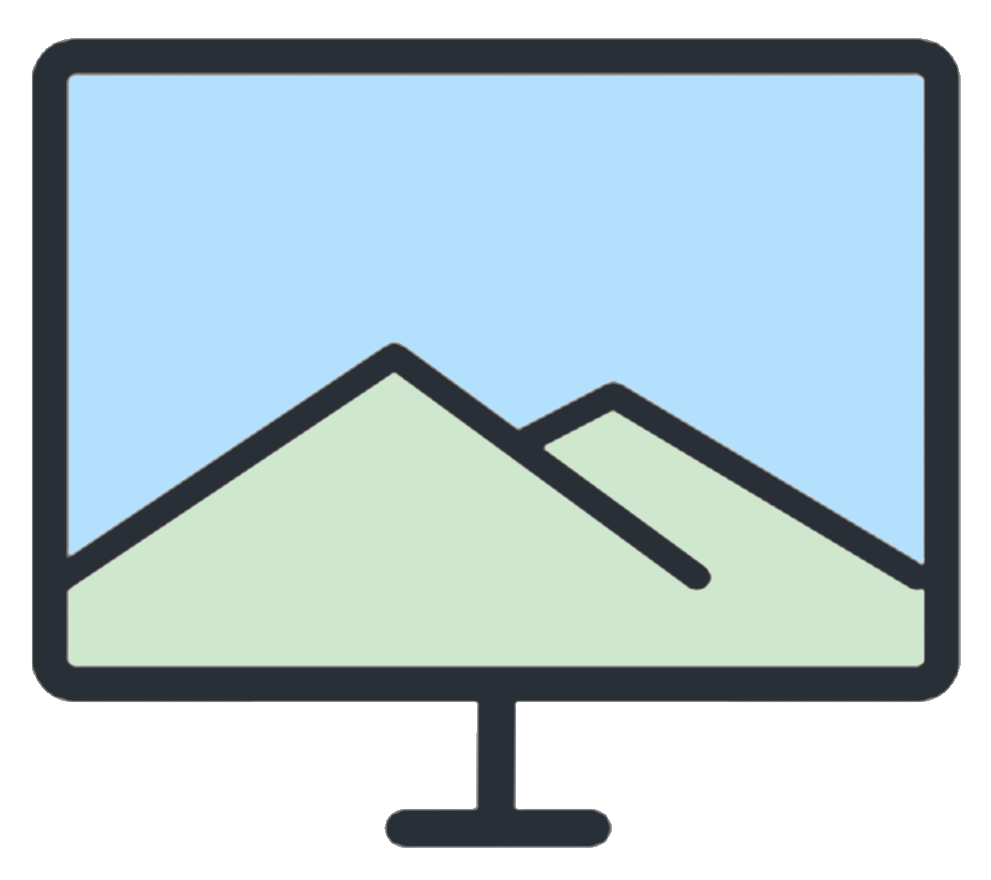Thanks for the tips to bypass FB – it WORKS!! I have a whole new news feed. I’m seeing posts from people I haven’t seen in years.
Here’s how to bypass the system FB now has in place that limits posts on your news feed.
Their new algorithm chooses the same few people – about 25 – who will read your posts. Therefore, Hold your finger down anywhere in this post and “copy” will pop up. Click “copy”. Then go your page, start a new post and put your finger anywhere in the blank field. “Paste” will pop up and click paste. This will bypass the system. Hi new and old friends!
Ever seen a post like this? Unfortunately, this is a common ‘tip’ that many Facebook users see on their timelines. In short, this post claims that by copying and pasting this status on your page you will start seeing posts from other Facebook users that you don’t normally see. The truth is…it’s not that simple. Let’s take a look at what’s really going on.
The Real Facebook ‘System’
Posts like this claim that by following a specific set of steps, liking the post, commenting, or copying the post to your page will allow you to ‘bypass’ this Facebook ‘system’ that they mention. What this post alludes to is the way that Facebook automatically shows you content. Remember, Facebook shows you content, posts, photos, and videos based on the calculations of a computer. While there is indeed a ‘system’ that the computer uses (also known as an algorithm – it’s like a formula that determines what content to show you), it’s not as simple as this post would make it seem.
The algorithm Facebook uses to serve up content is actually much more complex. Hootsuite does a good job outlining how the algorithm has changed over the years and how complex it really is.
While there are tips that can increase a business page’s number of views, there’s unfortunately no cure all copy and paste trick to increase the number of posts that you see. Facebook is only as good as the computer programmers that write the formulas that show you your friend’s posts.
So why do it?

Why do posts like this come around so often? What is the original poster gaining by posting these ‘copy and paste’ posts? Some of these posts just ask you to copy and paste. These are like the old chain letters that used to be sent out. Remember the chain letter that Barney Fife received in the mail? That’s similar to these types of posts. There’s no benefit of copying and passing them on, but the person who started the chain also doesn’t get much.
The types of posts that ask you to like, comment, say hi, or share this post, however, do have a benefit to the original poster. This is called ‘like farming’ or ‘social influencing’. Here’s how the process works:
- I create a post, similar to the one mentioned above, asking all of my friends to like, comment “Hi”, and share to their pages.
- When all of my friends do these things, all of their friends see the same post. They like, comment “Hi”, and then share to their pages.
- Now the friends of my Facebook friends see my post, and the process continues until my post has reached places in Facebook it would never have reached without this process.
- My post now has thousands of likes, comments, and shares. The owners of the page that posted the original ‘chain message’ now have a Facebook profile or page that can be sold to the highest bidder. Advertisers, businesses, and many others purchase these high traffic Facebook pages. While this is against Facebook policy, it still happens.
What can you do?
Next time you see one these posts, it’s best to just ignore it. While sharing these posts doesn’t necessarily cause harm, it does help spread misinformation about the way that Facebook works. There are several settings within Facebook (as of the time of this writing) that will give you some control over what posts you see first. Here are links to instructions for each of them:
- See First – choose people to see posts from first
- Unfollow – choose people to not see posts from
- Snooze – take a break from seeing posts from these people for 30 days
Have questions? Want to see a specific topic covered? Feel free to send us a message and we’ll do our best to get you an answer as soon as possible!