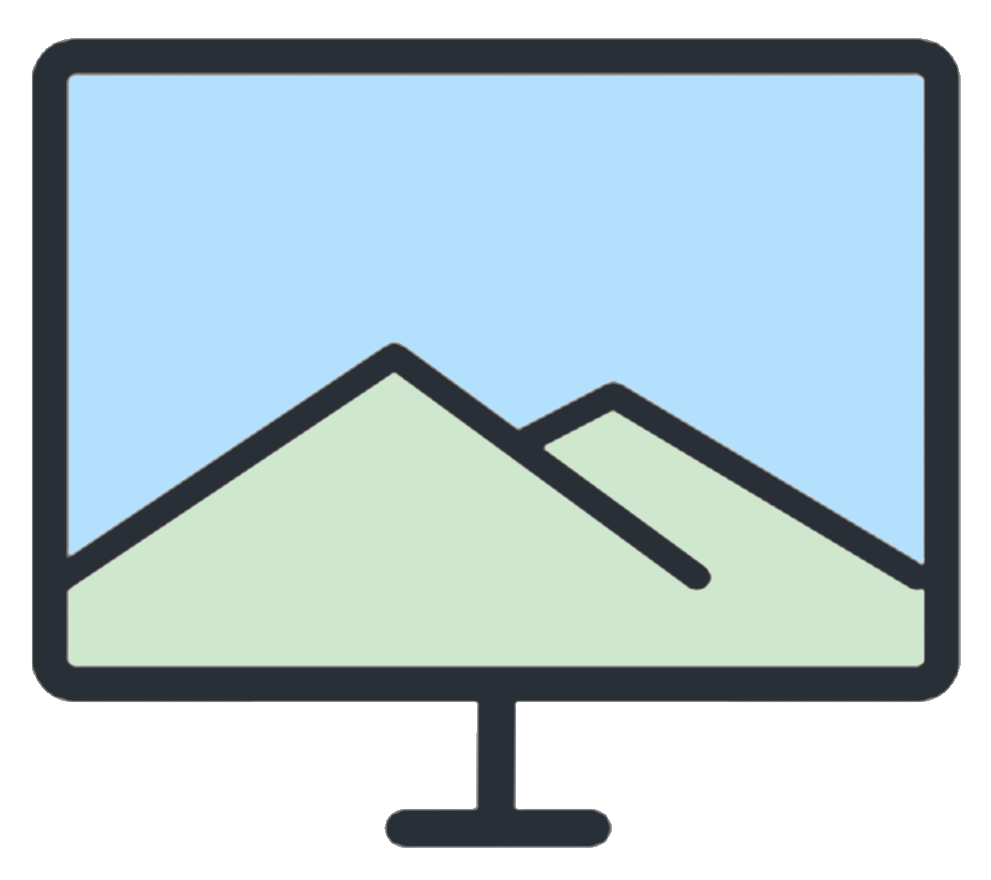“Dev Topics”: a wide array of opinion based topics for software developers, tech DIY’ers, and other technology interested individuals.
Do you actively implement source code controls in your development life cycle? Do you use a Git GUI when working on a software project? Do you have a GitHub account? If you answered yes to any of these questions (and even if you didn’t!), a Git GUI is probably something you’re familiar with, or have at least heard of.
Git has been around for a while (since 2005 – read a short history of Git here), and during its lifetime, software developers and Git users alike have developed methods, best practices, and too many opinions to be counted regarding the software and how it should be used. While we won’t get in to the best practices of how to use Git in this article, we will look at some great companion tools for anyone using Git.
In its infancy, Git was primarily used during the development of the Linux kernel. As the way that Git is used has evolved, developers’ needs have changed. Many developers today use a graphical interface when interacting with the may features and commands that Git has to offer. This type of interface offer benefits to both seasoned and novice Git users. Let’s take a look at some of the GIT GUI’s available today.
GitHub Desktop
GitHub Desktop is an open source, community supported tool that claims to simply “your Git development workflow”. I started out using this tool a few years ago, and dropped it after a few weeks. I found that it lacked some of the features and intuitiveness that I needed and I went back to using the command line for my Git operations. When Microsoft acquired GitHub, a TON of work began to happen on GitHub Desktop. I picked this tool back up last year and was using it frequently until just recently.
GitHub Desktop is a great tool for anyone that is just beginning to learn Git. It handles your basic Git operations very well: pull, push, clone, branching, etc. Some of the more advanced features, like pull requests, tagging, and sub modules, are less feature full. The user interface is easy to learn, but as such, it doesn’t look the best. All in all, GitHub Desktop is a great first step into the world of Git GUI’s.
GitKraken
GitKraken‘s Git GUI tool is my current preferred Git tool on the market. I switched over to this tool about 3 months ago, and have loved every minute of it. GitKraken offers every feature you can imagine when dealing with Git. This tool may have a larger learning curve for users just beginning to use Git, but it is worth the effort to become familiar with the many features GitKraken has to offer.
GitKraken offers a top notch user interface combined with excellent functionality. There are several integrations you can set up, but one of the favorite features I hear from our developers is the network map. This map provides a visual representation of the structure of your Git repository: branches, individual commits, tags, pull requests, you name it. This type of interface makes implementing a standard Git workflow a breeze.
Conclusion
We just scratched the surface of what these two Git GUI’s can do. There are many, many, MANY other tools out there that can interface with Git in a similar manner, but these are two of our favorite. Whether you’re looking for a simple but effective Git GUI, or the kitchen sink, these tools will do the trick. If you’d like a more in depth look at either of these tools or how we use them in our daily development workflow, feel free to send us a message and we’d be happy to chat!